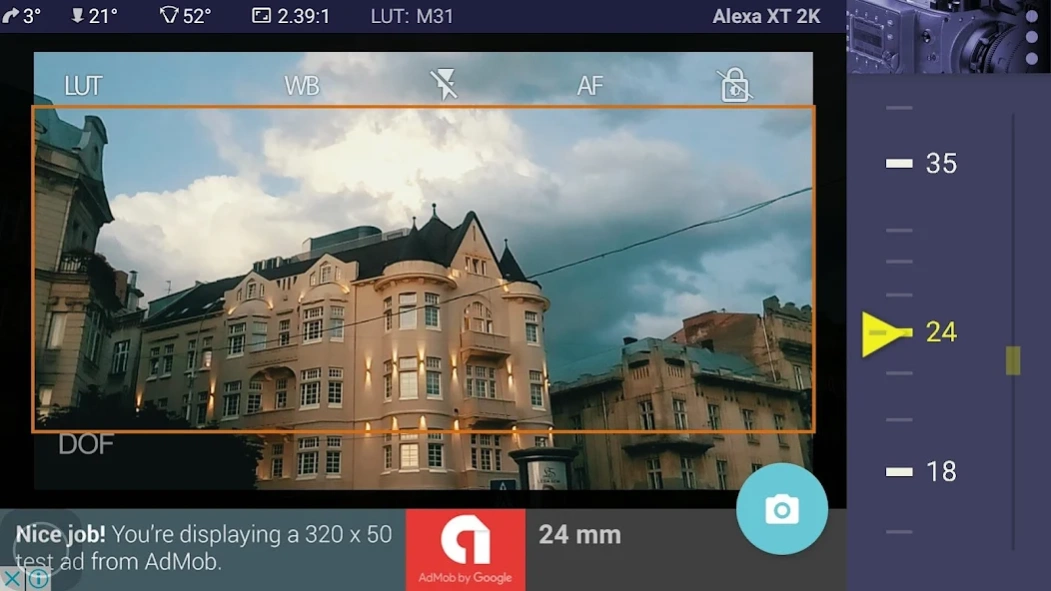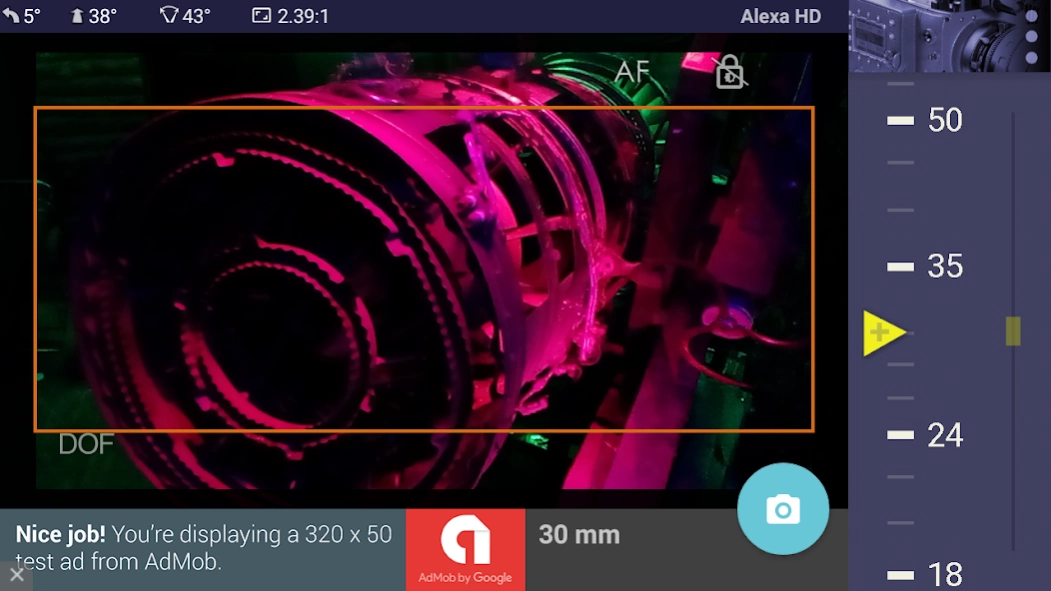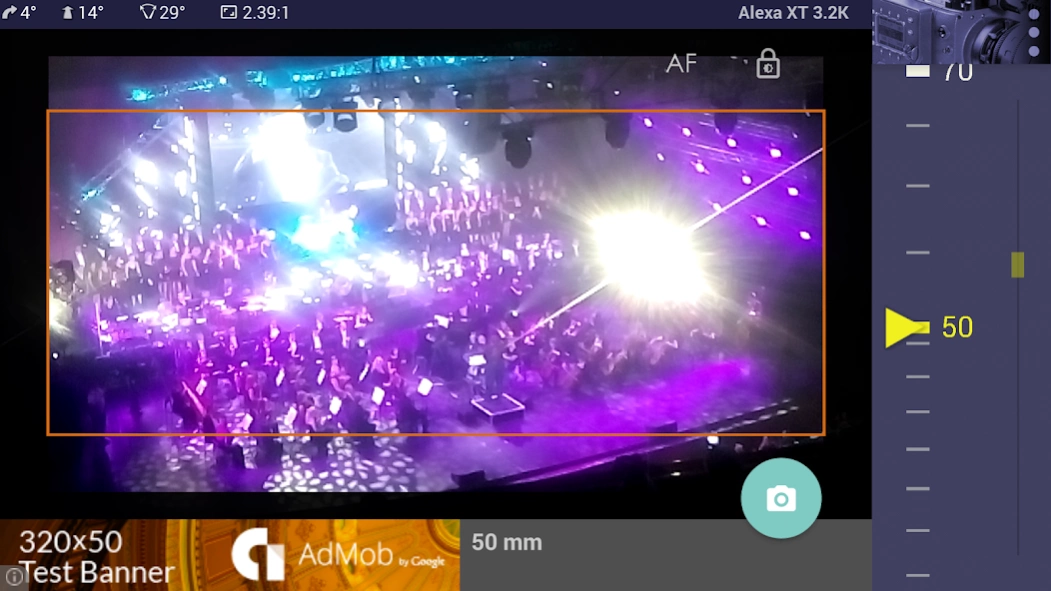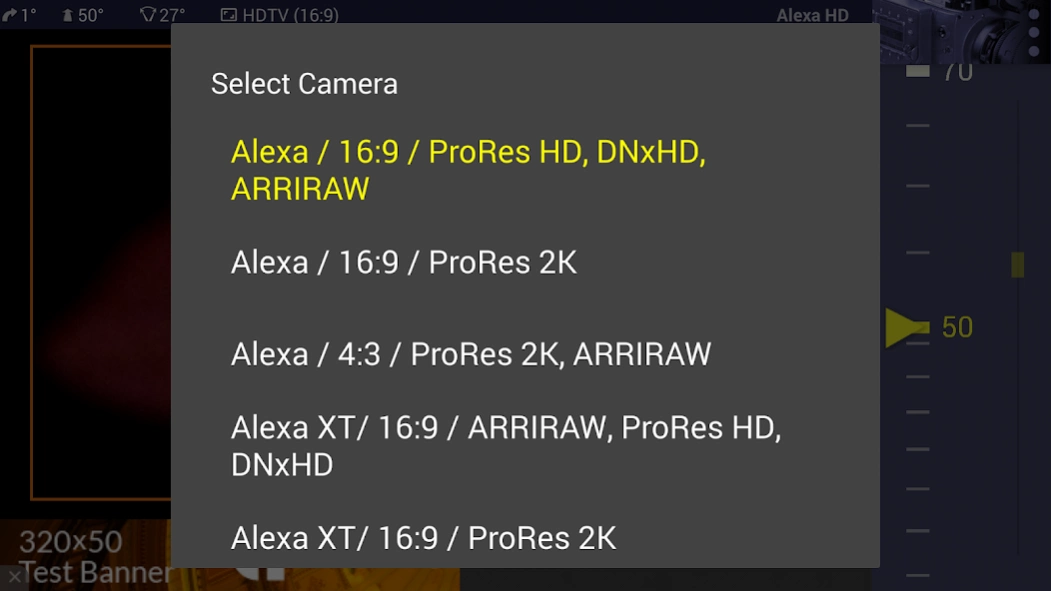Magic ARRI ViewFinder 3.24.1
Free Version
Publisher Description
Magic ARRI ViewFinder - Frame preview app for ARRI Alexa digital cinema cameras.
*** OVER 42,000 people across the world using Magic ViewFinder apps to frame their NEXT SHOT ***
• For a cinematographer: looking for an angle and view in your next shoot?
• For a director: creating your next storyboard?
• For a producer: scouting for a shoot location?
• For a camera man: want to see your next shot framing without the camera in your hands?
Magic ViewFinder presents you a precise framing preview for the real camera/lens combination you will be shooting with, right where you stand with your phone/tablet. It simulates the framing of any ARRI camera or lens and helps thousands of professionals in filmmaking at the preproduction.
PLEASE READ: this app does not turn your smartphone into an external monitor, but operates as a stand-alone directors viewfinder.
If you have any issues please email us for a quick support: dev@kadru.net
The app is a digital director's viewfinder -- it helps you see the exact field of view for your future shot. Select the camera from the menu and rotate the wheel to select the focal length of the lens.
Supported cameras / recording modes:
- Alexa Classic
- Alexa XT
- Alexa SXT
- Alexa Mini
- Alexa LF
- Alexa 65
- Alexa Amira
- Sensor Mode 16:9 4:3 / 4:3 Cropped / Open Gate
- ProRes / ARRIRAW
Magic ViewFinder simulates using tele adapters or anamorphic optics on your camera (see menu). From the menu you can also select the aspect ratio of the frame guide overlaying your image.
Magic ViewFinder also lets you apply some commonly used color presets (also known as LUTs) to the live picture, which brings you even closer to the final shot.
When you have found the right view, you may save it for future reference, with additional data like the focal length, tilt and roll, date and time and camera / lens information.
While taking a photo, you may lock exposure and turn on and off the auto focus to better control the captured picture. There is a constant middle-speed center-based auto focus engaged to keep your images focused.
If the field of view of your real camera is wider than your in-device camera, Magic ViewFinder adds 'padding' around the image, since the device cannot 'see' what is beyond its scope. It is the best solution that we developed, and other viewfinder apps copied this feature from Magic ViewFinder.
Please note that position of you Android device corresponds to the 'nodal point' of your real lens, which is somewhere in the middle of the lens. This point is, so to speak, the weighted center of the optics.
Depth-Of-Field tool: If you want to check depth-of-field, press DOF icon and calculate the near and far limits of DOF while changing the aperture and the focus distance.
Ad policy: The ads help me continue the development of the app. You may turn ads off by subscribing to Premium Feature set.
To turn off adverts, increase the scope of supported cameras to Blackmagic, Red, as well to Panasonic, Sony, Canon, Nikon and 4/3 formats, to use all available optical adapters, frame guides and anamorphic indexes, please purchase advanced Magic Universal ViewFinder app.
Please keep in mind that this app will perform best on the devices oriented for HD or Full HD display. On older and smaller devices this program may perform awkwardly.
Specifically, Calibration is recommended for a precise operation of the app. You can start Calibration process from the menu, the instructions are on the web site.
Please read the description and manual at: http://dev.kadru.net
By installing this app you agree to the following privacy policy:
http://dev.kadru.net/privacy_policy/Privacy_Policy_Magic_CaNiLu_ViewFinder.html
About Magic ARRI ViewFinder
Magic ARRI ViewFinder is a free app for Android published in the Screen Capture list of apps, part of Graphic Apps.
The company that develops Magic ARRI ViewFinder is Roman Medvid. The latest version released by its developer is 3.24.1.
To install Magic ARRI ViewFinder on your Android device, just click the green Continue To App button above to start the installation process. The app is listed on our website since 2023-08-24 and was downloaded 1 times. We have already checked if the download link is safe, however for your own protection we recommend that you scan the downloaded app with your antivirus. Your antivirus may detect the Magic ARRI ViewFinder as malware as malware if the download link to net.kadru.arriviewfinderfree is broken.
How to install Magic ARRI ViewFinder on your Android device:
- Click on the Continue To App button on our website. This will redirect you to Google Play.
- Once the Magic ARRI ViewFinder is shown in the Google Play listing of your Android device, you can start its download and installation. Tap on the Install button located below the search bar and to the right of the app icon.
- A pop-up window with the permissions required by Magic ARRI ViewFinder will be shown. Click on Accept to continue the process.
- Magic ARRI ViewFinder will be downloaded onto your device, displaying a progress. Once the download completes, the installation will start and you'll get a notification after the installation is finished.